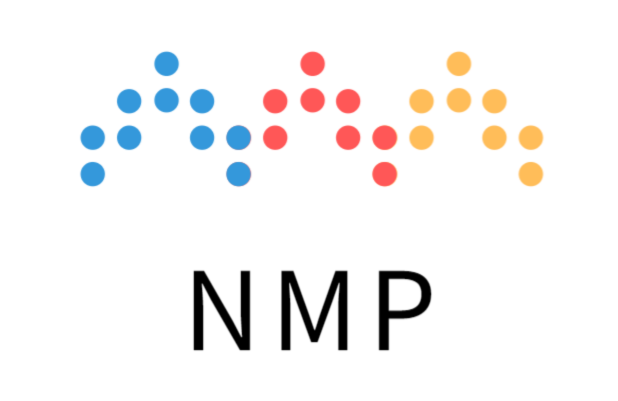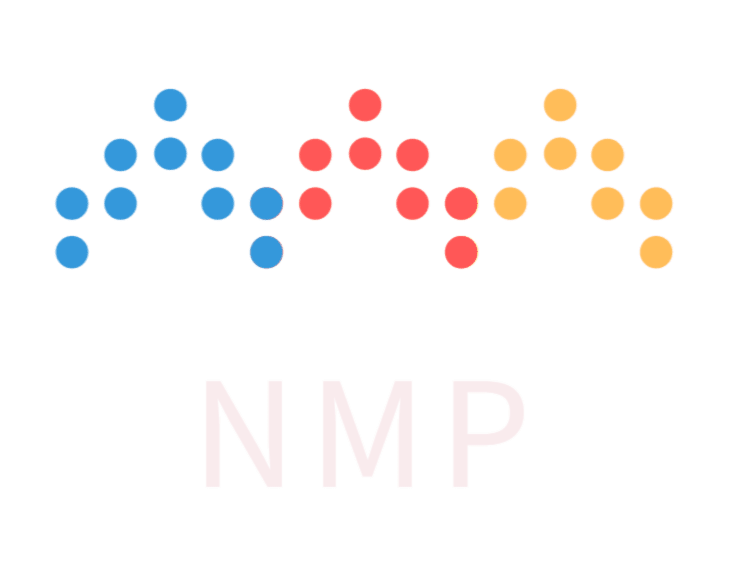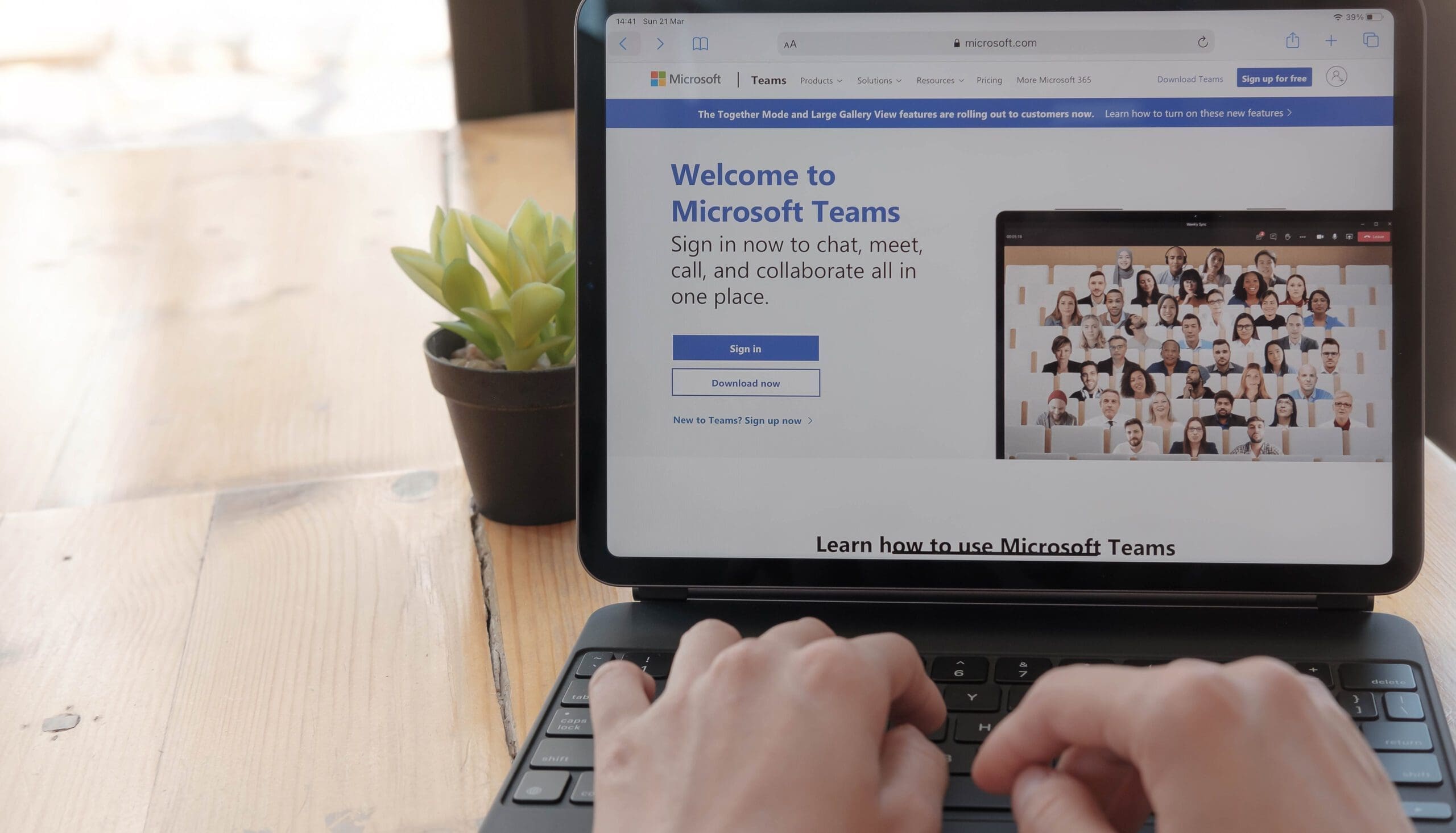Microsoft Teams Phone
Microsoft Teams Phone is a powerful collaboration tool that has gained significant popularity in recent years. With its extensive range of features and capabilities, it serves as a comprehensive solution for businesses aiming to streamline their communication and collaboration processes. One of the most valuable aspects of Microsoft Teams is its seamless integration with phone systems.
By enabling users to make and receive calls directly from the Teams platform, it eliminates the need for separate phone systems or applications, simplifying the communication infrastructure. A notable advantage of utilising Microsoft Teams Phone is the ability to have a dedicated business phone number for internal and external calls. This eliminates the requirement for employees to disclose personal phone numbers for work-related communication, thereby enhancing privacy and maintaining a professional image.
Additionally, the integration enables effortless communication within the organisation. Colleagues can easily transfer calls, ensuring a smooth and uninterrupted workflow. This promotes effective collaboration, as team members can seamlessly connect with one another to discuss projects, seek assistance, or provide updates. In summary, Microsoft Teams Phone offers an array of features that contribute to enhanced communication and collaboration within businesses. Its phone system integration, dedicated business phone numbers, and seamless internal communication capabilities make it an indispensable tool for organisations looking to optimise their communication processes.
Key features of the Microsoft Teams Phone
Cloud Auto Attendants: Implement a comprehensive menu system that facilitates both external and internal callers in effortlessly locating and connecting with company users or departments within your organisation. Enable users to receive calls from the auto attendant’s user-friendly dial-by-name or dial-by-number directory search, regardless of their voice-enabled status. However, it is essential for users to have voice-enabled capabilities to fully access and utilise the menu options provided.
Cloud Call Queues: Effortlessly customise call queue management for your organisation to create a tailored and professional experience. With the ability to create personalised greetings and choose your preferred hold music, you can ensure that every interaction reflects your brand’s identity. Seamlessly route incoming calls to available agents, optimising response times and customer satisfaction. Moreover, by ensuring your users are voice-enabled to receive calls from the call queue, you can guarantee a seamless and efficient communication flow within your organisation.
Music on Hold: When a call from the Public Switched Telephone Network (PSTN) is put on hold in Teams Phone, an audio experience awaits the caller. They will be serenaded with either the default music chosen by the service or custom music uploaded by the tenant administrator. This delightful feature applies to both one-to-one PSTN-to-Teams calls and calls directed to a call queue, ensuring that every moment of waiting is accompanied by a pleasant tune.
Call Answer/Initiate (by Name and Number): With a simple touch, users can easily answer incoming calls. When making outgoing calls, they have the flexibility to manually dial the complete phone number or simply click on a contact’s name within the client interface. This intuitive and user-friendly feature greatly enhances the overall calling experience.
Call Forwarding Options and Simultaneous Ring: Users have the flexibility to establish forwarding rules, allowing them to effortlessly redirect calls to any desired destination. Whether it’s rerouting calls to colleagues for seamless collaboration or sending them directly to voicemail for convenient message retrieval, the options are limitless.
Call Sharing and Group Call Pickup: Users can conveniently share incoming calls with their colleagues, ensuring seamless call management, even when they’re unavailable. Empowering colleagues to answer calls on their behalf guarantees that crucial conversations are never missed, fostering effective communication and collaboration within the team.
Looking for top-notch assistance with Microsoft Teams phone? Look no further! Our team is here to provide comprehensive support tailored to your needs. Whether it’s seamless migration or full installation and ongoing management, we’ve got you covered. MAC users, we’ve got your back! Reach out to us today and unlock the full potential of your Microsoft Teams phone experience. Let’s optimise together!